728x90
반응형
1. XAMPP에서 Apache 먼저 킨 후 MySQL 켜기
2. MySQL의 Admin 버튼 눌러서 phpMyadmin 접속
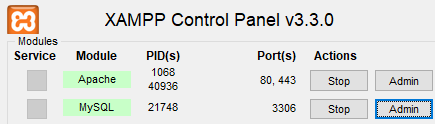
3. 테스트용 데이터베이스 이름 확인하기
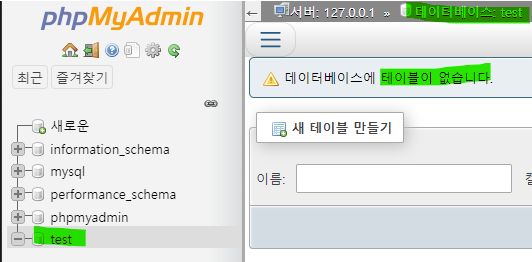
테이블 생성
- htdocs 폴더에 table.php 생성
아래 예시는 testTable 테이블 생성
<?php
// 1. Connect MySQL
// IP, user, password, DB
$mysqli = mysqli_connect("localhost", "root", "", "test");
if (mysqli_connect_errno()) {
printf("Connect failed: %s\n", mysqli_connect_error());
exit();
}
else {
// 2. Create SQL query
$sql = "CREATE TABLE testTable (id INT NOT NULL PRIMARY KEY AUTO_INCREMENT, testColumn VARCHAR(75))";
// 3. Run the query
$result = mysqli_query($mysqli, $sql);
if ($result === TRUE) {
echo "Table testTable successfully created";
} else {
printf("Could not create table: %s\n", mysqli_connect_error());
}
//4. Close connection
mysqli_close($mysqli);
}
?>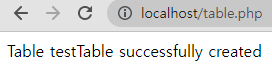
데이터 추가
- htdocs에 insert_form.html 생성
<!DOCTYPE html>
<html lang="en">
<head>
<title> Record Insertion Form </title>
</head>
<body>
<form action="insert.php" method="post">
<p>Text to Add:<br>
<input type="text" name="testColumn" size="30">
</p>
<p> <input type="submit" name="submit" value="Insert Record"></p>
</form>
</body>
</html>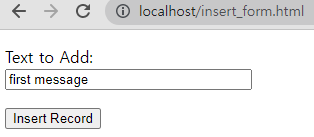
- htdocs에 insert.php 생성
<?php
// 1. Connect MySQL
// IP, user, password, DB
$mysqli = mysqli_connect("localhost", "root", "", "test");
if (mysqli_connect_errno()) {
printf("Connect failed: %s\n", mysqli_connect_error());
exit();
}
else {
// 2. Create SQL query
// . : Concatenation operator
$sql = "INSERT into testTable (testColumn) values (' ".$_POST["testColumn"]." ')";
// 3. Run the query
$result = mysqli_query($mysqli, $sql);
if ($result === TRUE) {
echo "A record has been inserted";
} else {
printf("Could not insert record: %s\n", mysqli_connect_error());
}
//4. Close connection
mysqli_close($mysqli);
}
?>
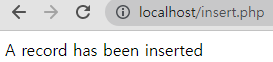

데이터 총 개수 출력
- htdocs에 count.php 생성
<?php
// 1. Connect MySQL
// IP, user, password, DB
$mysqli = mysqli_connect("localhost", "root", "", "test");
if (mysqli_connect_errno()) {
printf("Connect failed: %s\n", mysqli_connect_error());
exit();
}
else {
// 2. Create SQL query
// . : Concatenation operator
$sql = "SELECT * FROM testTable";
// 3. Run the query
$result = mysqli_query($mysqli, $sql);
if ($result) {
$num_of_rows = mysqli_num_rows($result);
printf("Result set has %d rows.\n", $num_of_rows);
} else {
printf("Could not retrieve record: %s\n", mysqli_connect_error());
}
// result에 들어있는 테이블을 청소
mysqli_free_result($result);
//4. Close connection
mysqli_close($mysqli);
}
?>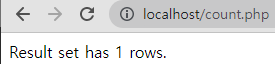
데이터 내용 출력
- htdocs에 fetch.php 생성
- 특정 컬럼에 접근하고자 할 때
- MYSQLI_ASSOC : association 옵션 - 컬럼 이름으로 접근할 수 있도록 지원
- MYSQLI_NUM : 컬럼 index 숫자로 접근할 수 있도록 지원
- MYSQLI_BOTH: 둘 다 가능
<?php
$mysqli = mysqli_connect("localhost", "root", "", "test");
if (mysqli_connect_errno()) {
printf("Connect failed: %s\n", mysqli_connect_error());
exit();
}
else {
$sql = "SELECT * FROM testTable";
$result = mysqli_query($mysqli, $sql);
if ($result) {
// mysqli association
// trying to get record from table
// row 수 만큼 출력 반복 : $new_array = 1 row
while ( $newArray = mysqli_fetch_array($result, MYSQLI_ASSOC)) {
$id = $newArray['id'];
$testColumn = $newArray['testColumn'];
echo "The ID is ".$id." and the text is ".$testColumn."<br>";
}
} else {
printf("Could not retrieve record: %s\n", mysqli_connect_error());
}
// result에 들어있는 테이블을 청소
mysqli_free_result($result);
mysqli_close($mysqli);
}
?>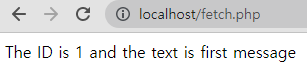
728x90
반응형
'Web > PHP' 카테고리의 다른 글
| [PHP] File Upload (0) | 2021.11.06 |
|---|---|
| SQLite (0) | 2021.10.09 |
| 파일 읽고 쓰기 - 간단한 데이터를 다룰 때 (0) | 2021.10.09 |
| 환경설정 - Apache, PHP (0) | 2021.10.09 |
| PHP 설치 - XAMPP (0) | 2021.10.06 |